Documentation
Generate intelligent campaign insights with AI-powered reports. Transform complex performance data into actionable recommendations across multiple report types and languages.
AI Reports transforms complex campaign data into clear, actionable insights using advanced artificial intelligence. This powerful feature helps marketers quickly understand performance patterns and make data-driven decisions to optimize their advertising strategies.
Introduction to AI Reports
AI Reports leverages advanced generative AI models to analyze your campaign data and deliver comprehensive insights in natural language. This intelligent reporting system transforms raw performance metrics into strategic recommendations, helping you understand what's working, what isn't, and how to optimize your campaigns for better results.
Available to all users, AI Reports provides instant access to data-driven insights across multiple dimensions of your advertising performance, supporting decision-making with clear, actionable intelligence.
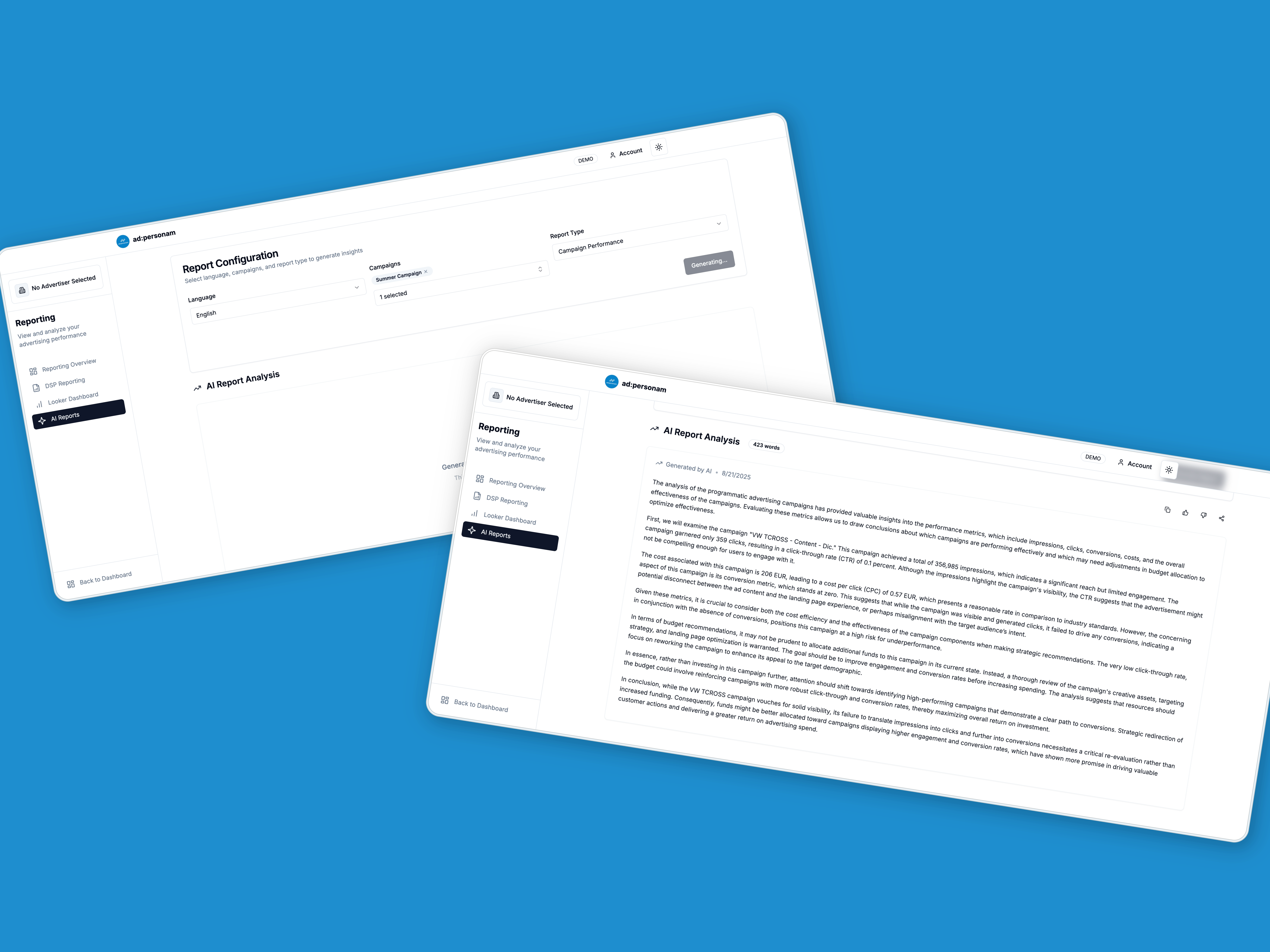
Available Report Types
Choose from seven specialized AI report types, each designed to analyze different aspects of your campaign performance:
- Campaign Performance: Overall effectiveness analysis across selected campaigns with performance comparisons and optimization recommendations
- Creative Performance: Deep dive into creative asset effectiveness, identifying top-performing creatives and design insights
- Domains & Categories: Publisher and website performance analysis to optimize placement strategies
- Segment Performance: Audience segment effectiveness and targeting accuracy evaluation
- Sellers Performance: Publisher and seller relationship analysis for better media buying decisions
- Geo Performance: Geographic performance breakdown with location-based optimization opportunities
- Device Performance: Device and platform analysis to understand user behavior across different touchpoints
How to Generate AI Reports
Navigate to Reporting > AI Reports to access the intelligent reporting interface. The process is streamlined into three simple steps:
Step 1: Configure Your Report
Select Language: Choose from six supported languages for your AI report:
- English
- Italian
- German
- French
- Spanish
- Portuguese
Choose Campaigns: Select multiple campaigns for comparative analysis (you can analyze several campaigns simultaneously for comprehensive insights)
Pick Report Type: Select the specific type of analysis you need from the seven available report categories
Step 2: Generate Your Report
Once you've configured your selections, click "Generate Report" to start the AI analysis process. The system will:
- Analyze your campaign data across the selected parameters
- Generate intelligent insights using advanced AI models
- Present results in your chosen language within seconds
Step 3: Review and Use Your Insights
Your AI-generated report will include:
✅ Comprehensive Analysis: Detailed breakdown of performance metrics and trends ✅ Actionable Recommendations: Specific optimization suggestions based on your data ✅ Visual Context: Data presented in an easy-to-understand narrative format ✅ Export Options: Copy report content for presentations or further analysis
Working with AI Report Results
Interactive Features
Copy to Clipboard: Easily copy your entire AI report for use in presentations, emails, or further analysis
Feedback System: Rate the quality of AI insights to help improve future reports with thumbs up/down feedback
Word Count Display: See the length of your generated report for planning and sharing purposes
Real-time Generation: Watch as your AI report generates in real-time with progress indicators
Report Content Structure
AI Reports provide structured insights including:
- Executive Summary: Key findings and overall performance assessment
- Detailed Analysis: In-depth examination of selected metrics and trends
- Performance Comparisons: Benchmarking between campaigns, creatives, or segments
- Optimization Recommendations: Specific, actionable steps to improve performance
- Data Context: Relevant background information to support recommendations
Best Practices for AI Reports
💡 Select Related Campaigns: Choose campaigns with similar objectives for more meaningful comparisons
💡 Use Multiple Report Types: Generate different report types for comprehensive campaign understanding
💡 Regular Analysis: Create reports regularly to track performance trends and optimization impact
💡 Language Preference: Select your preferred language for easier comprehension and sharing with local teams
💡 Act on Insights: Implement the AI recommendations and monitor results for continuous improvement
For additional reporting capabilities, explore our DSP Reports Service for detailed Excel analytics and Google Looker Studio Integration for interactive dashboards.