Documentation
ad creatives
Creative Guidelines and Specifications
ad:personam’s creative guidelines and specifications ensure all ads meet high-quality standards. By adhering to these rules, advertisers can ensure their campaigns are optimized for performance while staying compliant with legal and ethical standards.
display-advertising
creatives ads
+1
Protecting User Privacy While Empowering Advertisers with AdChoices
ad:personam integrates AdChoices to empower users with control over their data in targeted advertising, ensuring privacy and transparency. Learn more at YourAdChoices.com.
display-advertising
creatives ads
+1
Adding Third-Party Tracking Pixels to Your Creatives
Third-party tracking pixels are instrumental in enhancing your campaign tracking.These pixels, implemented through JavaScript or HTML elements, allow you to track key events such as impressions, clicks, and video completion.
display-advertising
creatives ads
+2
Building Landing Page URLs with UTM Parameters for Google Analytics 4
Use utm_source, utm_medium, and utm_campaign to gain insights into your campaigns in Google Analytics 4
display-advertising
creatives ads
+1
ClickTag Parameter Guide for HTML5 Creatives
Integrate clickTag functionality into HTML5 ads to ensure accurate click tracking. This guide covers how to implement clickTags in both manually created ads and those built with Google Web Designer, adhering to IAB standards.
display-advertising
creatives ads
+1
Creative Ad Formats
Explore ad:personam creative ad formats, including banner ads, native ads, video, and audio formats. Ensure compliance with platform policies and launch engaging, effective campaigns today.
display-advertising
creatives ads
Creative Auditing
Creative Auditing ensures your ads meet platform standards before going live. Learn how ad:personam reviews creatives and tips to avoid rejections.
display-advertising
creatives ads
+1
The Most Popular Ad Banner Formats for Digital Advertising
By carefully selecting the appropriate banner ad format for your campaign, you can boost visibility, capture audience attention, and drive conversions—regardless of the platform or device.
display-advertising
creatives ads
+1
How to Create Native Ads
Create engaging native ads on ad:personam by blending in with platform content. Learn how to craft the perfect ad with visuals, messaging, and call-to-action, ensuring seamless integration and high engagement.
display-advertising
creatives ads
+2
How to Upload 3rd Party Tags
Upload third-party ad tags on ad:personam with ease using the platform’s Ad Tag Detection and Macro Insertion Service. This guide ensures seamless integration, enabling advanced tracking and better ad performance.
display-advertising
creatives ads
How to Upload Audio Ads
Learn how to upload and optimize your audio ads on ad:personam. This guide walks you through selecting the right format, setting ad durations, and enhancing performance with tracking pixels, ensuring your audio creatives are ready to engage listeners.
audio-advertising
creatives ads
+1
How to Upload HTML5 Creatives
Learn how to upload HTML5 creatives on ad:personam Self Serve DSP, ensuring optimal ad performance. Follow these steps to consolidate assets, properly implement the clickTag parameter, and finalize your creative upload.
display-advertising
creatives ads
+1
How to Upload URL Tags for Your Ad Creatives
Learn how to upload URL tags for your ad creatives in ad:personam Self Serve DSP. Follow these steps to streamline ad delivery and optimize performance, ensuring proper URL usage and interaction capabilities.
creatives ads
display-advertising
How to Upload Video Ads
Learn how to upload and optimize video ads on ad:personam, including the integration of third-party tracking pixels with VAST ad tags. Ensure your video ads meet technical requirements and effectively track key events such as impressions, clicks, and completions.
video-advertising
creatives ads
+1
How to Upload Banner Ads
Learn how to easily upload banner ads to ad:personam Self Serve DSP, including supported formats, size requirements, and adding third-party tracking for better performance insights.
display-advertising
creatives ads
+1
Add macros to third-party ad tags
ad:personam’s Ad Tag Detection and Macro Insertion Service simplifies the preparation of third-party ad tags, inserting crucial tracking macros for enhanced performance. Learn how to detect tag types and automate macro insertion for better campaign tracking.
display-advertising
creatives ads
+3
How to Upload VAST & VPAID Creatives
This guide helps you upload VAST & VPAID creatives to ad:personam, ensuring smooth video ad delivery and troubleshooting common issues. Learn how to incorporate tracking pixels to measure key engagement metrics using VAST ad tags for enhanced campaign performance.
video-advertising
audio-advertising
+5
advertiser setup
How to Set Up Audiences with the Universal Pixel
Create targeted audiences based on user behavior to power your retargeting campaigns and improve ad relevance.
pixels
universal pixels
+2
Creating an Advertiser on ad:personam
Your foundation for organized campaign management and advertising success.
advertisers
FAQs: Advertiser Policy
Learn about ad:personam Advertiser Policy
advertisers
FAQ
Create a Legacy Conversion Pixel
Learn how to create and implement Legacy Conversion Pixels to effectively track user actions from your advertising campaigns. This guide outlines the differences between Universal and Legacy Pixels, and provides step-by-step instructions for setup and code export.
pixels
conversions pixels
+3
Creating and Implementing the Universal Pixel
Learn how to create and implement the Universal Pixel on ad:personam for effective conversion tracking and audience segmentation. This guide covers key benefits, step-by-step setup via Google Tag Manager, and manual installation methods.
pixels
universal pixels
+3
Server-side Conversion Pixels
Advanced guide for implementing server-side conversion tracking with Standard Pixels for complex attribution scenarios.
pixels
conversions pixels
+4
How to Set Up Conversions Using the Universal Pixel
Track and optimize your marketing efforts by setting up conversions with the Universal Pixel. This guide simplifies the process, helping you to accurately monitor conversion activities on your website.
pixels
conversions pixels
+4
Manage Domain Lists (Allowlist/Blacklist)
Master domain targeting by creating allowlists and blacklists that control exactly where your ads appear for optimal brand safety and performance.
domains
supply
+3
billing payments
How to Get Started with ad:personam Subscriptions
This article covers the process for launching campaigns and payment options, ensuring users can navigate their advertising journey smoothly
Billing and Payments
FAQs: Subscriptions and Billing
This FAQ section addresses common questions about subscriptions and billing
Billing and Payments
FAQ
How to Use Your Credit Balance for Campaigns
Your digital wallet for seamless campaign management and instant launches
Billing and Payments
How to Successfully Launch Your Campaigns: Step-by-Step Guide
Everything you need to know about getting your ad:personam campaigns live and running
Billing and Payments
campaign setup
data marketplace
AI Media Planner
Generate comprehensive media plans with AI-powered assistants specialized in different advertising platforms. Create tailored campaign strategies for programmatic, LinkedIn, and Google Ads with intelligent recommendations.
AI
planning
+2
Programmatic Planning Tools – AI Media Planner, Domain Discovery & Data Marketplace
Discover ad:personam’s core planning and research tools for smarter programmatic campaigns: the AI Media Planner, Domain Discovery Tool, and Data Marketplace with curated seller transparency. Learn how to plan, target, and optimize campaigns with precision.
supply
programmatic advertising
+3
Data Marketplace for Campaign Targeting
The Data Marketplace in ad:personam offers a curated collection of targeting segments to enhance campaign effectiveness. Advertisers can access detailed audience data, including Microsoft In-market Audiences and contextual targeting options, to reach high-quality audiences across various digital formats.
audience-targeting
contextual-targeting
+8
Microsoft In-Market Audiences: Targeting the Ready-to-Buy Audience
Discover how to target ready-to-buy audiences with Microsoft In-Market Audiences on ad:personam. This guide covers key benefits, campaign setup, and creative requirements to optimize your advertising efforts for higher conversion rates.
audience-targeting
campaign setup
+3
Content Categories for Targeting
Content Categories targeting in ad:personam allows advertisers to reach specific audiences based on content type, using IAB classifications. This method is cost-effective, broadens reach, and simplifies ad placement. Advertisers can target various categories, ensuring messages align with audience interests for maximum campaign effectiveness.
campaign setup
content categories
+4
Contextual Targeting
Contextual targeting in ad:personam enables advertisers to display ads alongside relevant content, enhancing user engagement without relying on cookies. By leveraging partnerships with providers like Peer39 and DoubleVerify, advertisers can access diverse segments and categories, ensuring that their messages resonate within appropriate content environments. This approach not only supports privacy compliance but also adapts to the evolving landscape of digital advertising.
contextual-targeting
campaign setup
+3
Cookieless Audience Targeting
ad:personam Cookieless Audience Targeting enables advertisers to reach specific audiences based on household characteristics and behaviors without relying on traditional cookies. This innovative approach enhances privacy compliance while allowing precise targeting across various media platforms, such as video and mobile apps. By leveraging detailed audience segments, advertisers can craft effective campaigns that resonate with users and align with current privacy standards.
audience-targeting
contextual-targeting
+4
CTV Segments
ad:personam CTV segments offer advertisers a cookieless and privacy-focused approach to target campaigns within the connected TV landscape. Utilizing contextual cues, TV viewership patterns, and household characteristics, these segments enable precise targeting for engaging and compliant campaigns. This strategy enhances ad relevance and fosters audience trust while maximizing campaign performance.
audience-targeting
connected-tv
+7
Exploring Curated Deals
Curated deals in ad:personam Data Marketplace offer a targeted approach for advertisers to access premium inventory through invite-only auctions. This method enhances brand safety and provides various deal types, including single publisher and content category targeting. By leveraging CPM guidance and advanced targeting capabilities, advertisers can execute effective campaigns with confidence.
campaign setup
curated deals
+6
Mobile Targeting
Mobile targeting in ad:personam Data Marketplace offers a privacy-focused approach to engage users on mobile devices. By utilizing cookieless segments based on contextual information and audience insights, advertisers can execute relevant campaigns that enhance user engagement while complying with privacy standards. This strategy allows for precise targeting and effective ad delivery in mobile environments.
audience-targeting
contextual-targeting
+6
Audience Targeting
ad:personam audience targeting leverages detailed segments derived from high-quality third-party data to help advertisers reach specific user groups based on demographics, interests, and behaviors. By utilizing these segments through the Smart Template, advertisers can enhance engagement and optimize campaign performance. Additionally, considerations around CPM costs and evolving cookie policies are important for effective targeting strategies.
audience-targeting
contextual-targeting
+10
Weather Segments for Precision Campaign Targeting
Weather segments in ad:personam Data Marketplace enable advertisers to tailor campaigns based on current or forecasted weather conditions. This approach enhances message relevance and engagement, allowing for precise targeting across various industries. By selecting specific weather segments, advertisers can effectively connect with audiences during relevant weather scenarios, optimizing their campaign impact.
audience-targeting
weather-advertising
+5
reporting
ad:personam Google Looker Studio connector
Connect your advertising campaign data to Google Looker Studio for advanced analytics and visualization. Step-by-step guide for using the connector and setting up interactive dashboards.
reporting
Google Data Studio
+1
DSP Reports Service
Generate detailed analytics reports for your advertising campaigns with customizable data columns and flexible filtering options.
reporting
Insight CoPilot
Generate intelligent campaign insights with AI-powered reports. Transform complex performance data into actionable recommendations across multiple report types and languages.
reporting
AI
Interactive Dashboards
Interactive Dashboards empower users of the ad:personam Self Serve DSP to actively engage with and dissect campaign data across multiple dimensions.
reporting
Unleash the Power of Data-Driven Marketing
Comprehensive reporting suite featuring AI-powered insights, customizable analytics, interactive dashboards, and seamless Google Looker Studio integration for data-driven marketing success.
reporting
setup campaigns
Your Complete Guide to Campaign Success with ad:personam
Master campaign creation with our friendly, comprehensive guide. From your first campaign to advanced optimization - we have got you covered every step of the way.
campaign setup
dsp
+1
CTV Campaign Setup - Channel-Specific Guide
Channel-specific guide for Connected TV campaigns. Covers CTV-unique features, targeting differences, creative requirements, and optimization strategies that differ from the main campaign setup process.
connected-tv
video-advertising
+3
Display Campaign Setup - Channel-Specific Guide
Channel-specific guide for Display campaigns. Covers display-unique features, banner requirements, and optimization strategies that differ from the main campaign setup process.
display-advertising
retargeting
+8
Video Campaign Setup - Channel-Specific Guide
Channel-specific guide for Video campaigns. Covers video contexts, creative requirements, and optimization strategies that differ from the main campaign setup process.
video-advertising
connected-tv
+7
Audio Campaign Setup - Channel-Specific Guide
Channel-specific guide for Audio campaigns. Covers digital audio advertising, streaming platforms, podcast targeting, and optimization strategies specific to audio environments.
audio-advertising
campaign setup
+5
In-App Campaign Setup - Channel-Specific Guide
Channel-specific guide for In-App campaigns. Covers mobile app advertising, native formats, location targeting, and optimization strategies specific to app environments.
display-advertising
campaign setup
+5
Choosing Your Campaign Channel with ad:personam
Discover how to choose the right campaign channel in ad:personam. This guide covers the five available channels, their unique features, and how they determine creative requirements and optimization options.
campaign setup
channels
+1
Glossary of terms
This glossary serves as a reference to help you understand the various terms and components involved in creating and managing your campaigns within ad:personam DSP. Familiarizing yourself with these terms will enhance your campaign setup experience and improve your advertising strategy.
troubleshooting
FAQ
+1
Setting Up a Netflix Campaign in ad:personam
Learn how to set up a Netflix campaign on ad:personam. This guide covers key benefits, step-by-step instructions, and important campaign settings to help you engage premium audiences effectively.
campaign setup
ctv
+3
supply
Campaign Inventory Selection & Supply Path Optimization
Master campaign inventory selection with SPO controls and PMP deals for precise targeting and optimal performance.
premium-inventory
supply
+3
Domain Discovery Tool
Research and discover premium domains for strategic media planning with intelligent filtering and collection tools.
premium-inventory
supply
+4
FAQs: Inventory & Traffic on ad:personam
Essential questions about global inventory access, seller research, and media planning tools for strategic campaign preparation.
premium-inventory
supply
+4
troubleshooting
Understanding Discrepancies Between Clicks and Sessions
This article clarifies the differences between clicks and sessions in digital advertising, highlighting how discrepancies arise from user behavior and consent banners. Understanding these metrics allows advertisers to optimize their strategies effectively.
troubleshooting
reporting
+1
JavaScript vs Image Pixel – Understanding the Difference
Choosing between a JavaScript or image pixel depends on your campaign’s tracking needs. JavaScript pixels offer advanced tracking for complex interactions like form submissions or video plays, providing real-time insights and customization. In contrast, image pixels are ideal for tracking basic page views and impressions with simplicity and universal compatibility, making them a lightweight solution for basic tracking requirements.
troubleshooting
pixels
Learn how to easily upload banner ads to ad:personam Self Serve DSP, including supported formats, size requirements, and adding third-party tracking for better performance insights.
Upload static banner ads to the ad:personam Self Serve DSP with ease. This guide walks you through the current workflow for uploading banner advertisements with drag-and-drop functionality and batch uploading capabilities.
Steps
- Go to Advertiser > Creative.
- Click Create New Ad and select Banner Ad.
- Upload your banner files:
- Drag and drop files directly into the upload area, or
- Click Select Files to browse and choose your images
- You can upload multiple banner files at once
- Fill in the required fields:
- Landing Page URL: Enter the URL where users will be directed when they click your ads
- Add third-party pixels (optional):
- Expand the Third-Party Pixel URLs section
- Add up to 3 pixel URLs for tracking (2 image pixels + 1 JavaScript pixel)
- Click Upload to submit your banner ads.
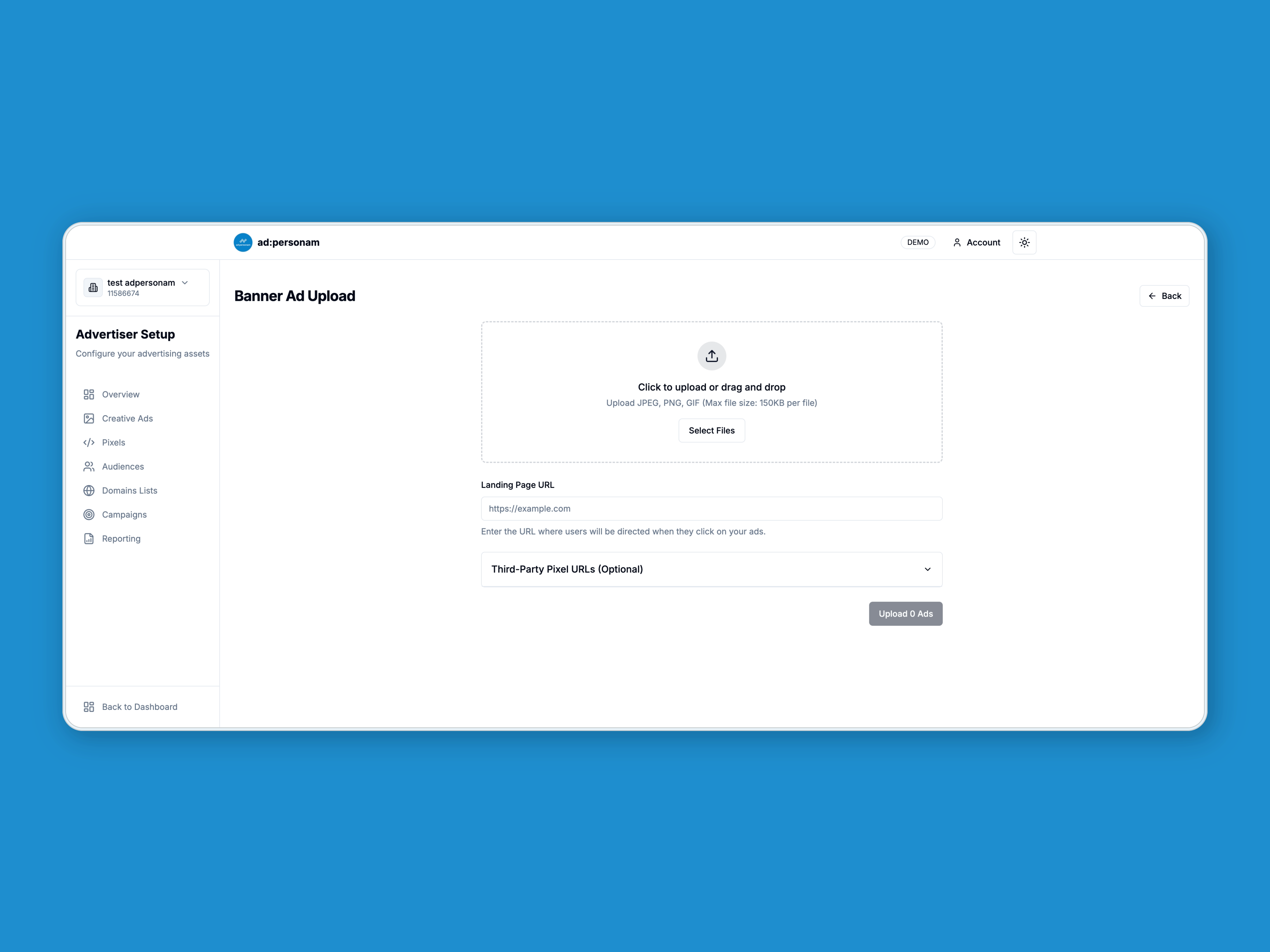
⚠️ Validation Rules
- File formats: JPEG, PNG, GIF only
- File size: Maximum 150KB per file
- Total upload size: Maximum 10MB per batch
- Supported banner sizes:
- 160×600 (Wide Skyscraper)
- 120×600 (Skyscraper)
- 300×250 (Medium Rectangle)
- 728×90 (Leaderboard)
- 300×600 (Half-Page Ad)
- 970×250 (Billboard)
- 468×60 (Full Banner)
- 320×50 (Mobile Leaderboard)
- 300×50 (Mobile Banner)
- 320×480 (Portrait Interstitial)
- 480×320 (Landscape Interstitial)
- 320×100 (Mobile Large Banner)
- Landing Page URL: Must be a valid URL starting with
https:// - Third-party pixel URLs: Must be valid URLs starting with
https://(optional)
Tips & Best Practices
- Batch Upload: Upload multiple banner creatives at once for efficiency
- File Size Optimization: Keep files under 150KB for fast loading and optimal performance
- Standard Sizes: Use the supported banner dimensions to ensure proper display across all platforms
- Secure URLs: Always use HTTPS URLs for landing pages and tracking pixels
- Preview: Review your uploaded files in the interface before finalizing the upload
Related
- Build high-performing display campaigns: Display Advertising Platform
- HTML5 banner workflow: How to Upload HTML5 Creatives
- Approved sizes and specs: Ad Banner Formats