Documentation
Create engaging native ads on ad:personam by blending in with platform content. Learn how to craft the perfect ad with visuals, messaging, and call-to-action, ensuring seamless integration and high engagement.
Native advertising is an effective way to engage your audience without disrupting their browsing experience. By blending in with the content of the platform, native ads provide a smoother, more integrated form of advertising. Here's how you can create native ads on ad:personam.
Steps
- Go to Advertiser > Creative.
- Click Create New Ad and select Native Ad.
- Upload your visual assets:
- Logo/Icon: Upload a square logo (1:1 aspect ratio) representing your brand
- Main Image: Upload your main promotional image (1.91:1 aspect ratio)
- Fill in the required text fields:
- Title: Enter an attention-grabbing title for your ad
- Body Text: Provide a brief description of your product or service
- Sponsored By: Enter your brand name that will appear in the "Sponsored by" field
- Call to Action: Create a clear and direct CTA (e.g., "Learn More", "Shop Now")
- Set the landing page URL:
- Landing Page URL: Enter the URL where users will be directed when they click your ad
- Add third-party pixels (optional):
- Expand the Third-Party Pixel URLs section
- Add up to 3 pixel URLs for tracking (2 image pixels + 1 JavaScript pixel)
- Preview your ad: Review the live preview to see how your native ad will appear
- Click Upload Native Ad to submit your creative.
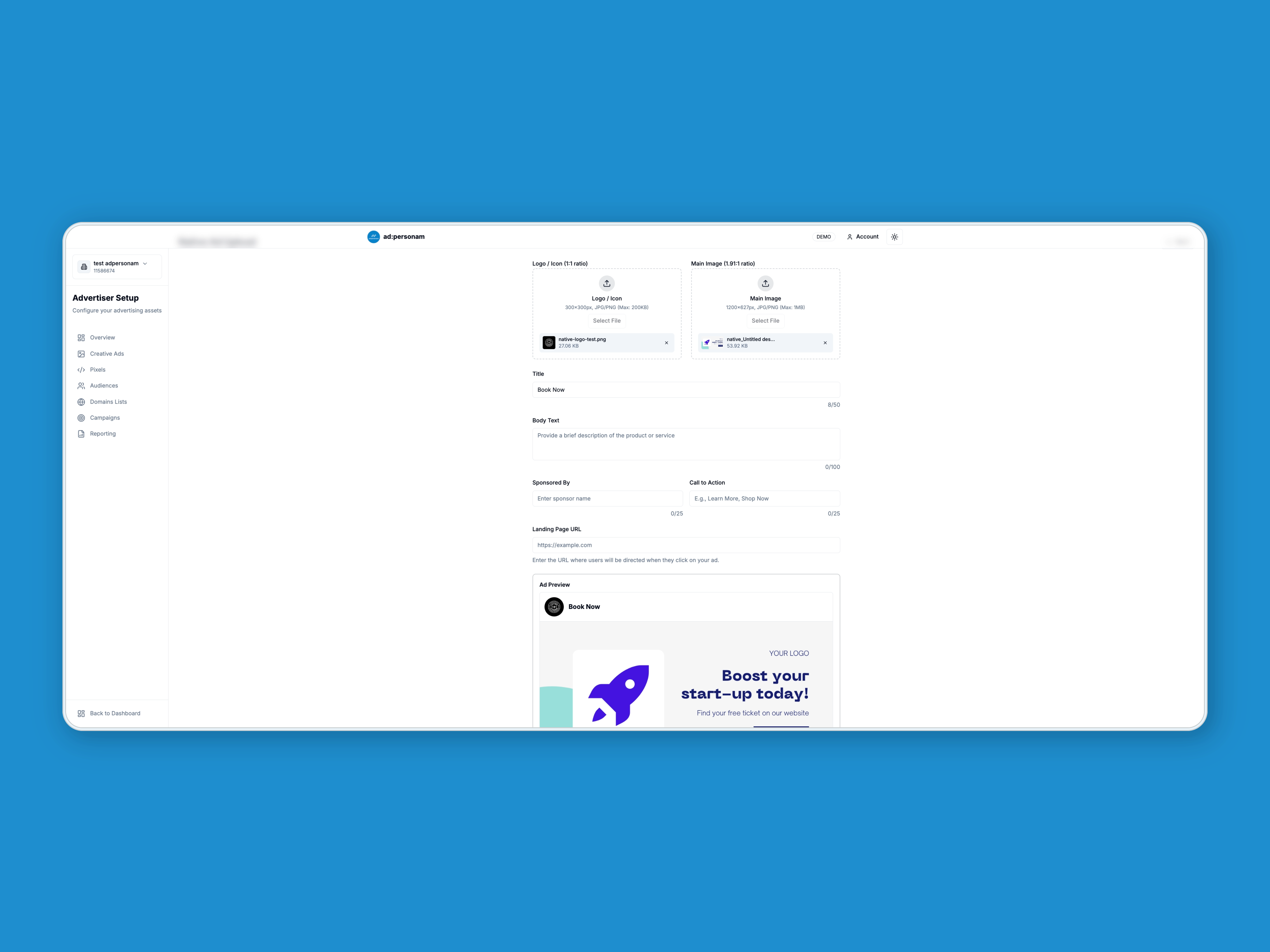
⚠️ Validation Rules
Logo/Icon Requirements:
- Dimensions: 300×300 pixels (1:1 aspect ratio)
- File formats: JPG, PNG only
- File size: Maximum 200KB
- Aspect ratio: Must be exactly 1:1 (square)
Main Image Requirements:
- Dimensions: 1200×627 pixels (1.91:1 aspect ratio)
- File formats: JPG, PNG only
- File size: Maximum 1MB
- Aspect ratio: Must be approximately 1.91:1
Text Field Limits:
- Title: Maximum 50 characters
- Body Text: Maximum 100 characters
- Sponsored By: Maximum 25 characters
- Call to Action: Maximum 25 characters
URL Requirements:
- Landing Page URL: Must be a valid URL starting with
https:// - Third-party pixel URLs: Must be valid URLs starting with
https://(optional)
Tips & Best Practices
- Visual Consistency: Ensure your logo and main image work well together and represent your brand effectively
- Compelling Copy: Write concise, engaging text that clearly communicates your value proposition
- Strong CTA: Use action-oriented language that encourages user interaction
- Preview Function: Always review the ad preview to ensure it looks professional and appealing
- Brand Recognition: Make sure your "Sponsored by" field clearly identifies your brand
- Image Quality: Use high-quality images that will display well across different platforms and devices
Related
- Increase engagement with in-feed units: Retargeting Display Ads
- Understand all formats: Creative Ad Formats
- Add third-party pixels: Adding Third-Party Tracking Pixels