Documentation
The Data Marketplace in ad:personam offers a curated collection of targeting segments to enhance campaign effectiveness. Advertisers can access detailed audience data, including Microsoft In-market Audiences and contextual targeting options, to reach high-quality audiences across various digital formats.
The Data Marketplace is an integral part of ad:personam, offering a curated collection of targeting segments that enhance the precision and effectiveness of your campaigns.
This guide explores the Data Marketplace planning tool - a comprehensive table that users can consult in the media planner section to explore targeting options. Powered by the advanced technology of Xandr Microsoft DSP, this tool provides seamless access to a global inventory and data marketplace, empowering advertisers to achieve their marketing objectives effortlessly.
Introduction to the Data Marketplace
At its core, the Data Marketplace is a comprehensive planning tool presented as an organized table where advertisers can explore and research a wide array of targeting segments to tailor their campaigns. This tool is accessible in the planning section and provides detailed information about available targeting options, organized according to various categories such as Audience, Contextual, Weather, Connected TV (CTV), Content Categories, and Deals, ensuring you can easily identify and research the most relevant targeting options for your campaign planning.
Seamless Access to Global Inventory and Data
ad:personam stands out by offering complete access to global inventory and third-party data providers across various formats, including display, video, audio, and connected TVs. This extensive range enables you to connect with high-quality audiences and premium sites worldwide, whether your goal is to build brand awareness or drive conversions.
Targeting Opportunities Based on Campaign Templates
The Data Marketplace simplifies the process of selecting targeting options by aligning them with your campaign's objectives:
- Audience: Access detailed audience segments to reach specific demographics, interests, and behaviors.
- Microsoft In-market Audiences: Curated lists of users determined to be in market and ready to buy within a particular category. These segments are based on Microsoft’s unique intent signals, including search on Bing and user activity on Microsoft solutions, indicating a high probability of conversion. In-market Audiences are global, available in more than 90 markets.
- Contextual: Utilize context segments to place ads in relevant content environments.
- Weather: Leverage weather segments to tailor messages based on current or forecasted weather conditions.
- CTV: Tap into cookieless CTV segments for targeted advertising on connected TV platforms.
- Cookieless Audience: Target specific audiences without relying on traditional cookie-based tracking, utilizing household characteristics and personas for precise and privacy-compliant targeting. Predictive behavior analysis segments cater to niche interests such as gaming, providing unique engagement opportunities.
- Mobile: Focus on cookieless audience segments within mobile environments, targeting household characteristics and contextual app categories.
- Content Categories: Choose from various content categories to align your ads with specific topics or themes.
Accessing the Data Marketplace
The Data Marketplace planning tool is readily accessible in the planning section, where you can research and explore targeting segments before campaign setup. This comprehensive table provides detailed information about targeting options, ensuring you can make informed decisions about which segments to integrate into your campaigns.
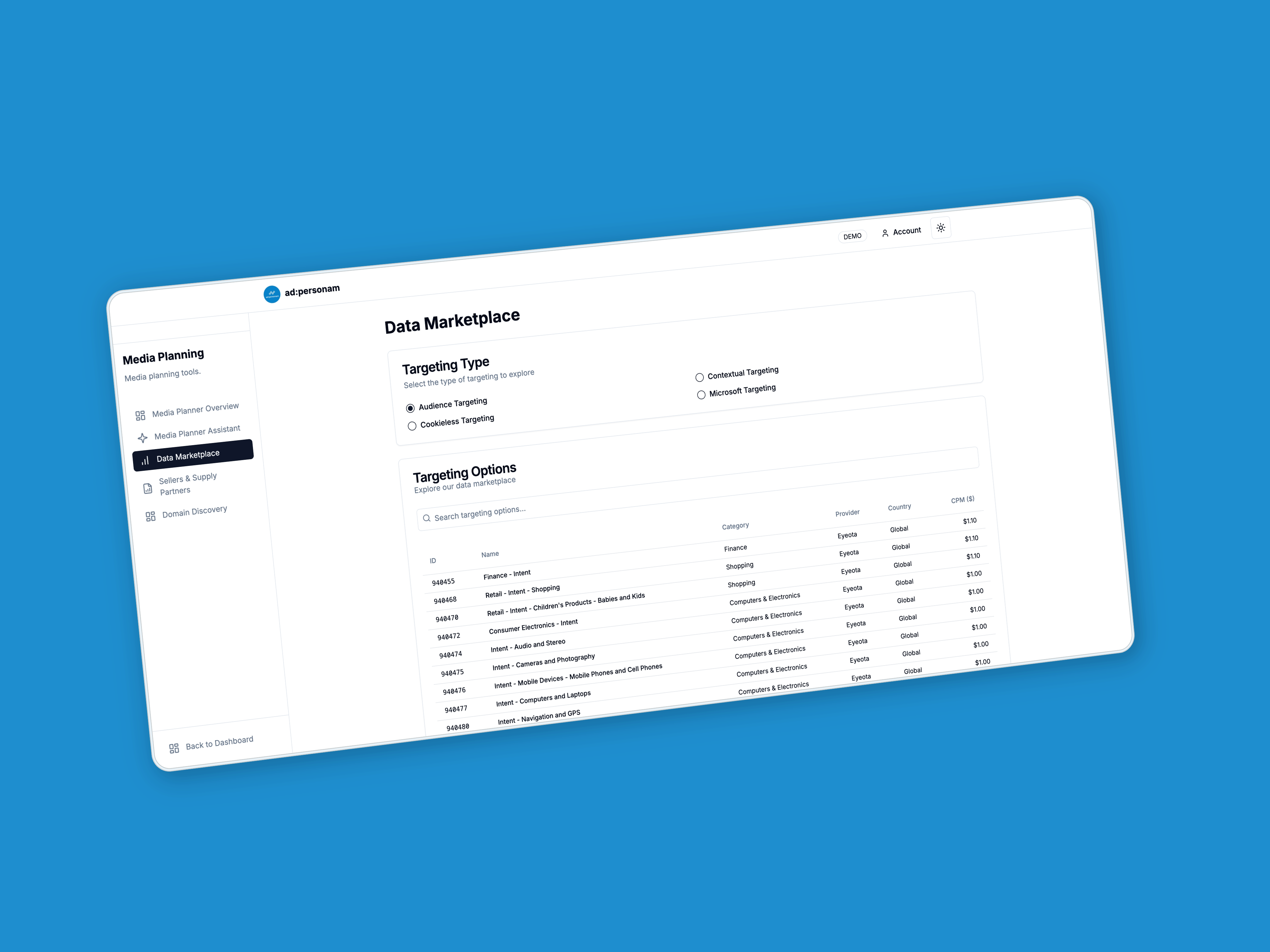
Understanding the Data Marketplace Table
The Data Marketplace isn’t just a collection of targeting options; it’s a well-structured table that provides comprehensive information about each targeting segment. Here's what you can expect to find in the Data Marketplace table:
- id: A unique identifier for the targeting item.
- CustomSegmentType: Specifies the type of targeting, enabling you to understand the segment’s nature at a glance.
- name: Details the targeting item's name, offering insights into the specifics of the targeting opportunity.
- provider: Indicates the third-party provider of the targeting segment, ensuring transparency and quality.
- category: Classifies the targeting segment within ad:personam’s taxonomy, helping you navigate options easily.
- cpm: Displays the cost per mille (dollars) for targeting the segment, integrated into your campaign's bid CPM setup. Your campaign’s maximum average CPM must exceed the targeting item CPM to ensure effective bidding.
- country: Highlights the geographic specificity of the targeting item. If unspecified, it implies universal applicability across geographies.
By leveraging the Data Marketplace, advertisers can enhance their campaign effectiveness, reaching the right audience with the right message.