Documentation
Generate comprehensive media plans with AI-powered assistants specialized in different advertising platforms. Create tailored campaign strategies for programmatic, LinkedIn, and Google Ads with intelligent recommendations.
Introduction to AI Media Planner
The AI Media Planner is an advanced planning tool that leverages specialized AI assistants to create comprehensive media strategies tailored to your specific advertising goals. Powered by OpenAI's latest models and enhanced with platform-specific expertise, this service helps marketers develop strategic campaigns across multiple advertising channels.
Access: Navigate to Media Planner > Assistant in your ad:personam platform to start planning your campaigns.
Platform-Specialized AI Assistants
Choose from three specialized AI assistants, each expertly trained for different advertising platforms:
ad:personam Assistant
- Specialization: Programmatic advertising and audience targeting
- Best For: Display campaigns, video advertising, in-app inventory, CTV, and audio campaigns
- Expertise: Advanced audience segmentation, programmatic buying strategies, and cross-channel optimization
LinkedIn Ads Assistant
- Specialization: B2B and professional audience campaigns
- Best For: Lead generation, employer branding, thought leadership, and professional targeting
- Expertise: B2B audience targeting, LinkedIn-specific campaign formats, and professional demographics
Google Ads Assistant
- Specialization: Search, display, and YouTube advertising
- Best For: Search campaigns, shopping ads, YouTube promotions, and Google ecosystem optimization
- Expertise: Search intent optimization, Google Ads features, and cross-Google platform strategies
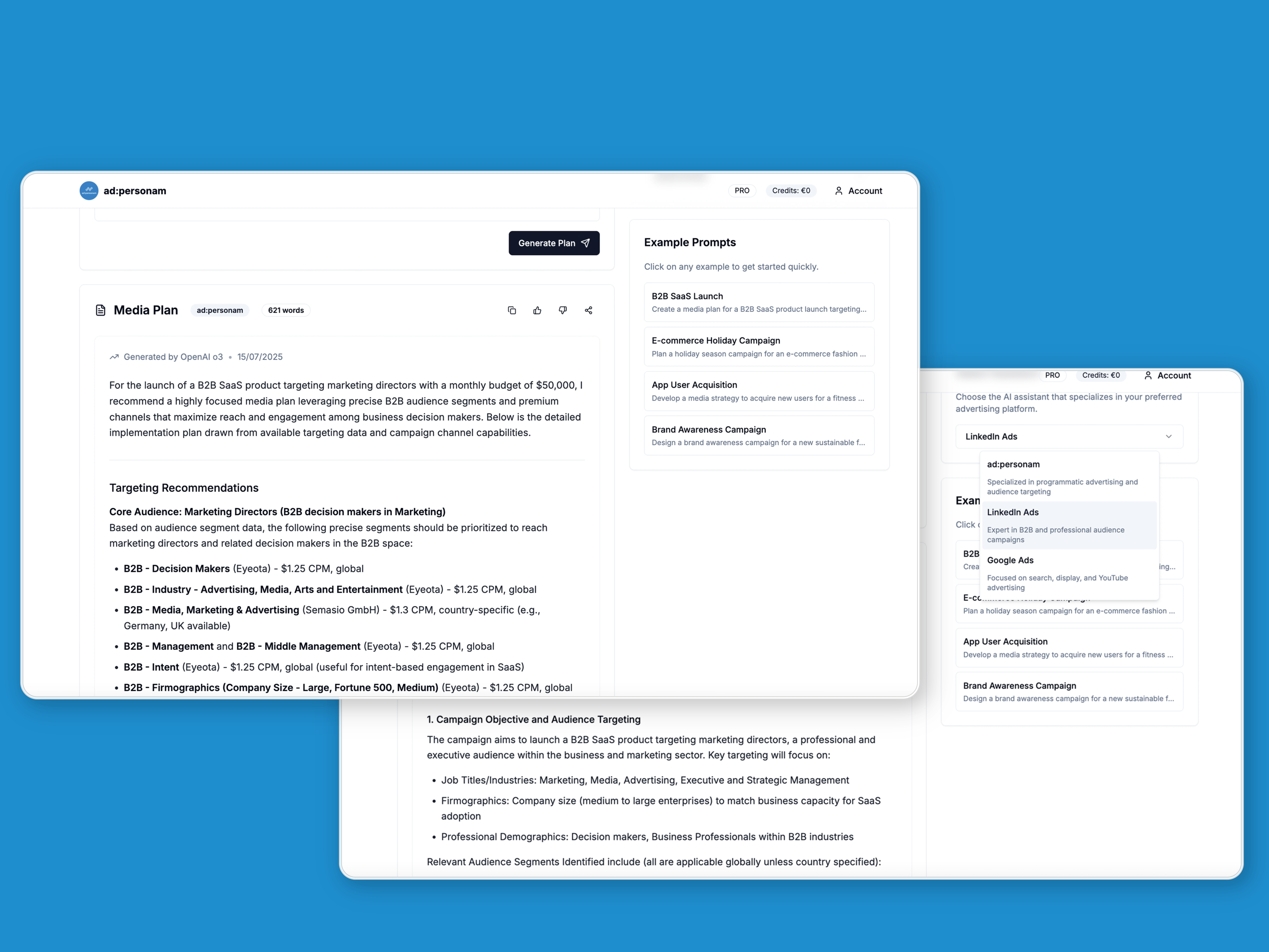
How to Use AI Media Planner
Step 1: Access the Media Planner
Navigate to Media Planner > Assistant from your dashboard to access the AI planning interface.
Step 2: Select Your Assistant
Choose the AI assistant that best matches your campaign platform and objectives:
- Select ad:personam for programmatic campaigns
- Choose LinkedIn Ads for B2B professional targeting
- Pick Google Ads for search and YouTube campaigns
Step 3: Describe Your Campaign
Write a detailed prompt describing your campaign requirements. Include:
- Campaign Goals: What you want to achieve (awareness, leads, sales, etc.)
- Target Audience: Demographics, interests, behaviors, and professional attributes
- Budget Information: Monthly or total budget allocations
- Geographic Targeting: Countries, regions, or cities
- Specific Requirements: Channel preferences, creative formats, KPI targets
Step 4: Generate Your Media Plan
Click "Generate Plan" to create your comprehensive media strategy. The AI will analyze your requirements and generate a detailed plan within seconds.
Step 5: Review and Use Your Plan
Your generated media plan will include:
- Strategic Overview: Campaign approach and key recommendations
- Target Audience Analysis: Detailed audience insights and targeting suggestions
- Channel Strategy: Recommended advertising channels and allocation
- Budget Distribution: Suggested budget splits across channels and tactics
- KPI Framework: Relevant metrics and performance expectations
- Implementation Timeline: Step-by-step execution guidance
Example Prompts for Each Assistant
ad:personam Campaign Examples
B2B SaaS Launch
"Create a programmatic media plan on ad:personam using Display and Video channels to launch a B2B SaaS product, targeting marketing directors with a $50,000 monthly budget."
E-commerce Holiday Campaign
"Plan a holiday-season campaign for an e-commerce fashion brand focusing on Display retargeting and Video prospecting to women aged 25-45, optimizing for ROAS."
Fitness App User Acquisition
"Develop a media strategy on ad:personam leveraging In-App inventory and short-form Video to acquire new users for a fitness app with a CPA target of $3.50."
Sustainable Brand Awareness
"Design a brand-awareness campaign for a new sustainable food brand using CTV and Audio channels to reach environmentally conscious consumers."
LinkedIn Ads Campaign Examples
Enterprise Cybersecurity Lead Generation
"Create a LinkedIn media plan to generate webinar registrations from CTOs and IT Security Directors at companies with 1,000–10,000 employees across North America. Monthly budget: $40,000; target CPL: $120."
Tech Talent Employer Branding
"Design an employer-brand campaign on LinkedIn to attract senior software engineers in Germany, highlighting company culture and career growth. Monthly budget: €30,000."
FinTech Thought Leadership
"Develop a LinkedIn content-amplification strategy to promote a FinTech whitepaper to C-suite executives and VPs in banking and financial services in the UK & Ireland, aiming for 500 qualified downloads."
HR SaaS Awareness Campaign
"Plan an awareness campaign on LinkedIn for an HR SaaS platform targeting HR Managers at companies with 50–200 employees in the United States, optimizing for maximum reach with a $25,000 budget."
Google Ads Campaign Examples
Luxury Product Launch
"Create a Google Ads media plan to launch a luxury smartwatch targeting affluent tech enthusiasts in the US with a $60,000 monthly budget."
Back-to-School Retail Campaign
"Plan a back-to-school campaign for a kids' clothing retailer aiming to drive online sales via Shopping and Display channels. Budget: $40,000; key KPI is ROAS."
Mobile App Install Campaign
"Develop a media strategy to acquire installs for a meditation app across YouTube and Display with a CPA cap of $2.50."
Financial Services Lead Generation
"Design a lead-generation campaign for a bank promoting home-equity loans, targeting homeowners aged 35-54 in California through Search and Gmail. Monthly budget: $25,000; target CPL: $45."
Interactive Features
Real-time Generation Status
Monitor your media plan generation with live status updates:
- Queued: Your request is being processed
- Generating Response: AI is creating your customized plan
- Completed: Your media plan is ready for review
Copy and Share Functionality
- Copy to Clipboard: Easily copy your entire media plan for use in presentations or strategy documents
- Feedback System: Rate the quality of generated plans to help improve future responses
- Word Count: See the comprehensive length of your generated strategy
Example Prompt Library
Access platform-specific example prompts to get started quickly:
- Browse pre-written prompts tailored to each assistant
- Click any example to automatically populate and generate a plan
- Learn prompt writing best practices from proven examples
Tips for Effective Media Planning
💡 Be Specific: Include detailed information about your target audience, budget, geography, and campaign goals
💡 Choose the Right Assistant: Match your platform needs with the appropriate specialized assistant
💡 Include Context: Mention industry, seasonality, competitive landscape, or unique challenges
💡 Set Clear KPIs: Specify target metrics like CPL, ROAS, CPA, or brand awareness goals
💡 Iterate and Refine: Use generated plans as a starting point and ask follow-up questions for refinement
💡 Cross-Platform Strategy: Generate plans from multiple assistants for comprehensive multi-platform campaigns
Integration with ad:personam Platform
The AI Media Planner integrates seamlessly with other ad:personam features:
- Campaign Setup: Use generated plans as blueprints for actual campaign creation
- Audience Targeting: Apply suggested audience segments in your targeting strategy
- Budget Allocation: Implement recommended budget distributions across channels
- Performance Monitoring: Track results against AI-generated KPI frameworks