Ad Server: Complete Guide to Advertising Servers, Technology & Selection
Complete guide to ad server functionality. Discover the benefits of advertising servers and how to implement them for better campaign results.
Contents
- What Is an Ad Server?
- Types of Ad Servers: For Advertisers or Publishers; Proprietary or Third-Party
- How an Ad Server Works (Operational Flow)
- Technology and Standards Ad Servers Are Based On
- Integration with DSP, SSP, Ad Exchange, and Header Bidding
- Formats Supported by Ad Servers (Display, Video, Native, Rich Media, CTV, Audio)
- Tags, Pixels, and Delivery Methods (iframe, JS async, img beacon, wrapper)
- Measurement, Metrics, and Ad Server Reporting
- Ad Server Analytics vs Site-Side Analytics
- Role of Cookies, Tags, and Implications of Third-Party Cookie Deprecation
- Privacy, Compliance, and Security (GDPR, CCPA, ads.txt, sellers.json, anti-fraud)
- Optimization and Advanced Features (Frequency Capping, Geo-Targeting, Dayparting, Dynamic Creative)
- Server-Side vs Client-Side Ad Serving and SSAI for CTV/Streaming
- How to Choose an Ad Server
- Ad Server Examples and Market Overview
- Technical Implementation and Ad Server Migration (Step-by-Step Guide)
- Best Practices for Publishers and Advertisers
- Use Cases and Mini Case Studies
- Technical FAQ on Ad Server

In the world of digital advertising, the ad server is the invisible technology that makes publishing millions of ads possible every day. From creative management to impression tracking and reporting, the advertising server is the heart of every online campaign.
In this article, we'll explore how ad servers work, their types, and selection criteria for publishers and advertisers looking to optimize budgets, performance, and privacy compliance.
What Is an Ad Server?
An ad server is a technology component that manages the delivery, tracking, and reporting of digital ads for advertisers, publishers, and agencies. Essentially, it acts as the "engine" behind online advertising: traffic, decisions, ad delivery, and performance data.
In the daily advertising workflow, the ad server operates on multiple levels. First comes trafficking (campaign configuration, creative insertion, target and timing definition), then decisioning (which ad to show to which user), followed by delivery (physical delivery of the ad via tag or VAST for video). Next comes monitoring and reporting that provide impressions, clicks, and errors.
The ad server is used by Ad Ops, publishers selling space, media buyers, and agencies. In daily operations, Ad Ops can verify that creatives are uploaded and correct; media buyers check if spent budget, impression count, and CTR meet expectations; publishers verify that frequency caps are respected and there's no ad fraud.
Types of Ad Servers: For Advertisers or Publishers; Proprietary or Third-Party
There are different ad server types, chosen based on business needs and professional roles. For example, a proprietary ad server guarantees maximum autonomy in creative management, detailed real-time reporting, and greater data transparency. However, it requires internal resources, technical expertise, and infrastructure costs that not everyone can sustain.
A third-party ad server, conversely, reduces operational burden by providing ready-to-use infrastructure and support, but involves less flexibility, possible format limitations, and dependency on an external provider.
Thus, proprietary systems can be more performant if properly configured, while third-party services often optimize calls through CDN, albeit with some timeout risks.
On the privacy front, the difference is even more pronounced: with a proprietary ad server, you can work better with first-party data and prepare for cookieless advertising, while external solutions may still partly rely on third-party cookies, with all related regulatory and technological implications.
How an Ad Server Works (Operational Flow)
We can think of ad server functionality as a sequence of operations. Here's a very useful list of all the steps:
- User request
- Target matching (profiling, segments, cookie consent, geo rules, device)
- Creative decision: determining which content and visuals are most effective based on the identified audience
- Creative delivery: delivering the created content to evaluate effectiveness
- Tracking: impressions, clicks, video quartiles, any errors to correct
- Aggregated reporting / dashboard: you can establish short or long data collection and interpretation periods based on objective and market type
Ad Decisioning
The phase where you determine which ad to show which user. It uses targeting rules, priorities, campaign rules, and bids when discussing programmatic advertising. An efficient decisioning system minimizes latency and ensures the most relevant creatives win.
Creative Selection
After the decision, the system chooses the correct creative (size, format, fallback if necessary) and builds the tag (or VAST response for video) that will reach the user.
Impression Tracking
Impression tracking: when the ad is visible, the tag or JS sends an event (client-side or server-side) to the ad server to signal that the insertion was shown.
Click Tracking
When the user clicks the ad, the click is recorded, sometimes through redirect for advertisers, but also through pixels or specific tags.
Reporting
Data aggregation (impressions, clicks, errors, viewability, video quartiles, invalid traffic), dashboard creation, CSV export, display of daily (but also weekly or monthly) KPIs.
Technology and Standards Ad Servers Are Based On
Here's an overview of fundamental standards and technologies for ad servers:
- VAST (Video Ad Serving Template): defines how to structure ad tags for video players, including metadata, video quartiles, impression tracking, errors
- VMAP (Video Multiple Ad Playlist): used to define ad slots within a video/stream that can have multiple breaks
- OpenRTB: protocol for Real-Time Bidding defining request and response format between SSP, DSP, and ad exchanges
- ads.txt: file publishers place at their domain root to declare which systems are authorized to sell their inventory, reducing domain spoofing
- sellers.json: complementary to ads.txt, allows buyers and partners to see who the sellers or resellers are in the supply chain
- Open Measurement (OM SDK): standard enabling verifiable viewability and ad delivery measurement, particularly important on mobile platforms, applications, and CTV
- various IAB standards related to native formats, rich media, video specs, ad verification
- legacy technologies like VPAID: used in the past for interactive video but now deprecated in many contexts (browser + CTV) due to security, compatibility, and latency issues
- emerging trends: Server-Side Ad Insertion (SSAI) for CTV/streaming, server-to-server bidding (S2S), cookieless-first solutions, and massive use of first-party data
Integration with DSP, SSP, Ad Exchange, and Header Bidding
The ad server is a node in the programmatic network and can integrate with other systems. Here are some examples:
- DSP (Demand Side Platform): the advertiser or agency buying impressions/bids
- SSP (Supply Side Platform): the publisher side selling inventory
- Ad Exchange: marketplace where DSP and SSP interact through protocols like OpenRTB. The ad server can be connected to an exchange to enable real-time bidding
Header bidding is a technique where the publisher allows multiple SSPs and bidders to compete before the normal ad server, taking offers in the frontend (client-side) or server (server-side). This enables managing wrapper tags to orchestrate calls to SSPs and define timeouts and fallbacks. Impact on reports: increased complexity, possible discrepancies in latency, impression counting, and response times.
Header Bidding Flow
The header bidding flow starts when a user loads a webpage. The code contains a wrapper that acts as orchestrator and simultaneously sends requests to multiple bidders—platforms willing to compete for that ad space. Within a few milliseconds, offers arrive and the system automatically chooses the highest one. The winning ad passes to the ad server, which manages delivery, or is displayed directly to the user through browser rendering.
Server-to-Server Integration
Instead of going through the browser, some calls are made between servers (less client latency, more control, better privacy, less impact from script blocking).
Private Marketplaces
Reserved programmatic markets where a publisher offers inventory to a selected group of buyers, often with predefined rules on price floor, frequency, and quality.
Formats Supported by Ad Servers (Display, Video, Native, Rich Media, CTV, Audio)
Each format has specific requirements. Here are the most used:
- Display: perfect for supporting static images and light animations
- Video: requires VAST, compatible player, quartiles (25%, 50%, 75%, 100%), completion rate, video errors, buffering
- Native: formats integrated into content; requires layout standards, multiple assets (title, description, image), special engagement metrics
- Rich media: interactive elements, animations, expansion; higher risks for performance and latency
- CTV / Connected TV: growing trend; video format, streaming, often with Server-Side Ad Insertion (SSAI); different measurement; often no third-party cookies; viewability and completion metrics in closed environment
- Audio: podcasts, audio streaming; metrics like listening, completion, skip rate; specific audio tag formats
Tags, Pixels, and Delivery Methods (iframe, JS async, img beacon, wrapper)
Tag types:
- iframe: isolation from rest of page, more secure, less page impact; but less flexible, possible delays
- JS async: flexible, can handle complex logic, leaderboards, etc.; but watch for download time and if blocked by ad blocker
- image beacon / pixel img: often used for lightweight tracking, impression fallback, error reporting
- wrapper tag: used in header bidding; manages multiple calls to SSPs, fallback if no response arrives
Creative Management and Versioning
When there are multiple creative versions (e.g., different sizes, languages, fallback, dynamic creative), precise management is needed. Implementing creative tests like different versions, A/B testing, or fallback creatives becomes important, especially if a version doesn't load, according to precise priority rules.
Practically, loading speed is essential, so we recommend asynchronous loading. This way, ads download without blocking the rest of the page. It's equally important to work on creative compression, reducing image and video weight without compromising visual quality.
Another effective practice is caching—the ability to temporarily save files and scripts on servers or browsers to speed up subsequent loads. Finally, watch out for creative dimensions: oversized or non-standard formats can require more rendering time and increase the risk of users abandoning the page before seeing the ad. In all cases, it's wise to provide a fallback—a lighter alternative version that automatically activates if the primary one fails to load.
Measurement, Metrics, and Ad Server Reporting
Here are the fundamental metrics to consider:
- Impressions, clicks, CTR
- Viewability (percentage of actual viewing)
- VAST quartiles and completion rate for video
- Errors (ad server errors, VAST issues, timeouts)
- Invalid Traffic / Ad Fraud (IVT)
- Optional but useful: dwell time, engagement, conversions
Sometimes data may not be precise due to various factors. For example, client-side can experience blocks (ad blockers, slowness, mobile devices), while server-side can record impressions even if not visible, but with fewer details on actual viewability. Consequently, owners must interpret deltas versus site analytics: often impressions declared by the ad server exceed those actually seen by users.
For this reason, we suggest creating dashboards showing daily KPIs like CTR, viewability, video completion, errors, and average latency.
Ad Server Analytics vs Site-Side Analytics
Between Ad Server Analytics and Site-Side Analytics, you might find different numbers. For example, when tag firing occurs or if an ad blocker prevents JS loading.
To have more coherent data, it's useful to:
- verify that key events are defined with the same logic in ad server and site analytics
- monitor logs, exclude or manage ad blockers
- do comparative tests with test creatives
- correct latency delays or timeouts
Role of Cookies, Tags, and Implications of Third-Party Cookie Deprecation
Third-party cookie use faces regulatory and technical pressure: browser blocks or privacy limitations are increasingly common. The ad server must therefore provide alternative methods: massive use of first-party data, contextual targeting, universal identities, lawful but limited fingerprinting, cookieless advertising systems.
It's essential to ensure the CMP collects clear consent, tags comply with regulations, and fallbacks are provided (if third-party cookies can't be used) like targeting based on context or proprietary data.
Privacy, Compliance, and Security (GDPR, CCPA, ads.txt, sellers.json, anti-fraud)
Guidelines in data protection are: obtain valid consent, minimize collected data, define retention periods (data retention), and anonymize when possible. Seller identity control with ads.txt (for web) and sellers.json: ensure sold inventory actually belongs to the declared publisher. Anti-fraud measures: third-party verification services, ad verification, invalid traffic (IVT) monitoring.
How to Configure ads.txt and sellers.json
You must publish ads.txt at the domain root, list authorized systems (DSP/SSP/exchange), use DIRECT vs RESELLER field; sellers.json for supply chain showing who actually sells inventory; real contact data and authentication.
Ads.txt and sellers.json are important because they allow advertisers to verify they're buying legitimate inventory.
Optimization and Advanced Features (Frequency Capping, Geo-Targeting, Dayparting, Dynamic Creative)
It's important to set frequency cap rules to prevent the same user from seeing an ad too many times. Geo-targeting allows targeting by country, region, city, even language or time zones.
It's convenient to show ads only during specific time slots of the day or days of the week (Dayparting). You can also opt for creatives that adapt to context, target, dynamically change text or image—Dynamic Creative Optimization (DCO).
Server-Side vs Client-Side Ad Serving and SSAI for CTV/Streaming
Client-side adserving is classic: the browser loads tags, JS, etc. There can be loading issues. Server-side ad serving (or server-side ad insertion, SSAI), especially for CTV/streaming, allows inserting the ad already at server level before the stream reaches the client, reducing ad block impact and network delays, but making it harder to measure certain metrics client-side. Worth adopting for video or streaming content, CTV, environments where client-side is problematic.
How to Choose an Ad Server
To choose an ad server, it's essential to consider:
- formats (video, CTV, display, native)
- infrastructure scalability
- API and automation
- real-time reporting
- DSP/SSP/ad exchange integrations
- costs/licensing
- privacy support
- technical documentation
- migration ease
- cookieless advertising support
Ad Server Examples and Market Overview
Well-known examples:
- Adform Adserver: advanced commercial solution, ideal for medium-to-large publishers and advertisers, offers complete campaign management, tracking, and programmatic platform integration features
- Google Ad Manager (ex-DoubleClick for Publishers): very complete commercial solution, publisher-side, integrated with Google
- OpenX: ad server combined with exchange, often used by large-scale publishers
If you have a technical team and full control, self-hosted is recommended. If you're aiming for scalability and less commitment, cloud is better.
Technical Implementation and Ad Server Migration (Step-by-Step Guide)
Here's a step-by-step guide to implement the ad server:
- Audit existing tags
- Creative mapping
- Staging tests: simulate traffic, updates, check latency, errors
- Gradual roll-out
- Post-launch monitoring: errors, report discrepancies, advertiser/publisher feedback
Before activating the above phases, it's useful to: check tag files (URL, HTTPS protocol), DNS if necessary, set timeouts for external tags, activate detailed logs, prepare rollback plan if something goes wrong.
Best Practices for Publishers and Advertisers
For publishers, we recommend optimizing page speed by prioritizing asynchronous tags, accessible inventory, transparency via sellers.json, brand safety by eliminating low-quality or potentially fraudulent creatives.
Instead, advertisers should pay more attention to viewability, set frequency capping, use ad verification partners, leverage first-party data, monitor actual ad delivery.
If you're struggling to implement an ad server, use ad:personam. Our DSP platform guarantees maximum assistance and help managing your digital campaigns.
Common Ad Server Problems and Troubleshooting
The most frequent ad server problems are:
- discordant counts between ad server and site analytics
- creatives not displaying
- high latencies
- VAST errors (player not supporting certain versions)
- header bidding conflicts (timeouts, offers not arriving)
To keep everything under control, it's essential to examine ad server logs, test creatives on isolated pages, temporarily disable header bidding wrapper to isolate problem, measure network latency/tag delivery, check VAST errors with debugging tools.
Use Cases and Mini Case Studies
Let's analyze 3 case studies with different possible solutions:
- Publisher with high-frequency display inventory suffering from slow latency: migrated from third-party ad server to proprietary solution with asynchronous JS loading and local caching, reduced banner loading time by ~200ms, improving viewability by 20%.
- Advertiser working with CTV video: by adopting SSAI to insert ads server-side in streaming, increased video completion rate by 15% and reduced losses due to ad blockers.
- An advertiser using DCO to dynamically vary creatives (image/text/language) based on geographic target and time, achieving 25% CTR improvement over static creative.
Technical FAQ on Ad Server
What is an ad server?
Technology managing distribution, tracking, and measurement of online advertising. It allows deciding which creatives to show which user, collecting impression and performance data. On ad:personam, the ad server is integrated with the DSP, so users can autonomously manage their campaigns and leverage artificial intelligence algorithms to optimize ad delivery.
What is an advertising platform?
System that allows advertisers and marketers to plan, activate, and monitor digital advertising campaigns. Includes targeting functions, budget management, optimization, and reporting. With ad:personam you access an advanced DSP with no minimum spend requirements, allowing you to launch display, video, or CTV campaigns leveraging data and intelligent automation.
What is a server for?
System that provides resources, data, or services to other connected devices or software on a network. In advertising, the server handles ad requests, selects the most suitable content, and sends the creative to the end user. With ad:personam technology, the server becomes part of a programmatic platform that optimizes campaigns in real-time and allows advertisers to reach the right audience with maximum efficiency.
You might also like
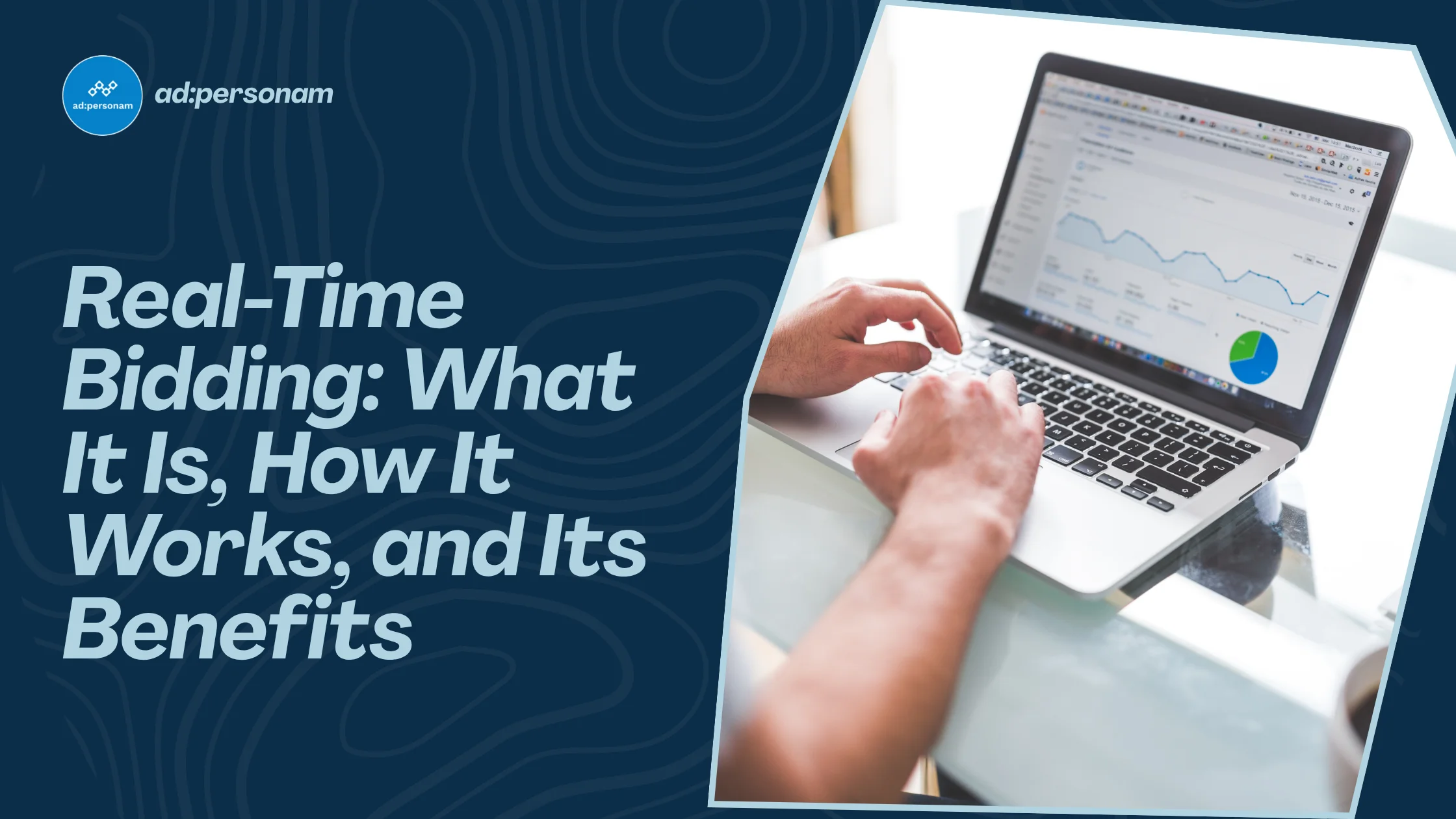
Real Time Bidding: What It Is, How It Works, and Benefits for Advertisers and Publishers
Discover what real time bidding is, how it works, and the benefits it offers advertisers and publishers in programmatic advertising.

Rich Media Advertising: Formats, Benefits & Best Practices for 2025
Discover rich media advertising formats, benefits, and best practices. Create engaging campaigns with ad:personam AI-powered DSP platform.